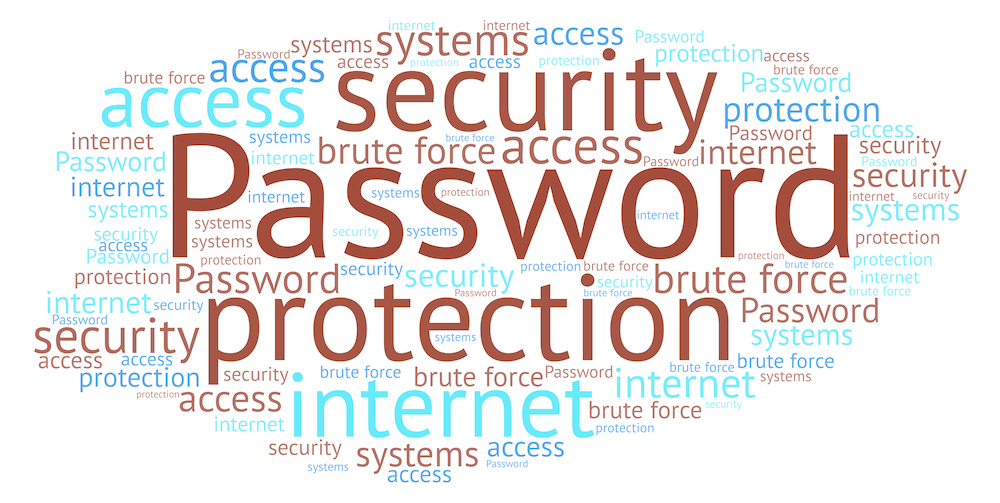Migrate the passwords from LastPass
Index
In February 2021 LastPass announced a change to their free plan from the 16th March 2021. It will keep working for free only on one type of devices, computer or mobile.
Alternatives to the new LastPass free plan policy
The new policy for the free plan limits a lot the use for the free accounts. In this case the options are:
- you can keep using last pass only on a type of devices;
- or upgrade to their paid version;
- or move to another password manager;
- or if you really like to use LastPass and you do not want to pay, there is a free solution too, however it has a downside. You can create a second account on LastPass that you will use on the other type of devices. For example, you can use the old LastPass account for the devices that you use the most and the new one for the other type of devices. The caveat of this solution is that the two accounts will not be synchronised.
I personally decided to migrate to another password manager called Zoho Vault https://www.zoho.com/vault/ I decided for this one because their free plan allows to connect from computer and mobile plus it has Two-factor authentication. Of course on the market you can find many other password managers.
How to export your passwords from LastPass
In LastPass at the left menu click on “Advanced Options” → “Export” → put your password Select all the content with ctrl+A or cmd+A for Mac users and copy it
Then create a free account at https://www.zoho.com/vault/
How to import your passwords to Zoho
In Zoho go to https://vault.zoho.eu/app#/main/settings/personalization → import Passwords → paste the content from the previous step.
Once you activate the account on Zoho remember to activate the Two-factor authentication to keep your account safe.